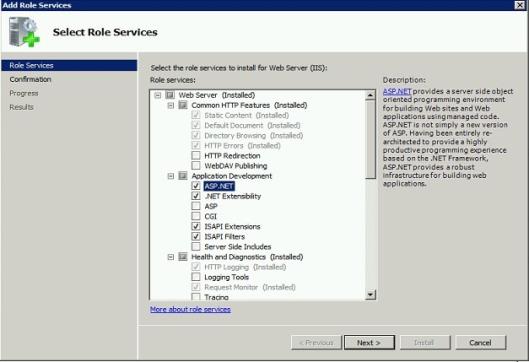Adding ASP.NET to Windows 2008
Select the appropriate link to view a PDF version of the 9.11 Prerequisites, the Installation Guide, or the Upgrade Guide .
If you are using Windows 2012, you should follow the instructions in the Installation Procedure section of this document, when adding ASP.NET. Follow the instructions below if using Windows 2008.
Adding ASP.NET Role Service
To add ASP.NET as a role service to your Windows Server 2008 machine:
- Select Windows Start > Control Panel > Administrative Tools > Server Manager. The Server Manager window appears.
- Select Server Manager > Roles > Web Server > Add Role Services. The Add Role Services window appears.
- Select Web Server > Application Development > ASP.NET.
- Select Next to complete adding the role service.